Linux Timemachine Server For Mac
맥에서 사용하는 타임머신 유틸의 대상이 스토리지 서버를 리눅스에 설치한다.
이를 위해 리눅스 서버에 2가지가 필요하다.
- samba 서비스
- Avahi : 네트워크에서 자신의 네트워크 공유를 자동으로 감지할 수 있도록 한다.
Avahi 를 사용하는 이유는 이렇게 해야 mac에서 이 서버를 인식할 수 있다.
### Avahi 도커 설치 하기
$ sudo docker create --name avahi-config solidnerd/avahi:0.7
$ sudo docker cp avahi-config:/etc/avahi .
$ sudo docker rm avahi-config
Avahi 도커 설정 하기
$ sed -i 's/#enable-dbus=yes/enable-dbus=no/' avahi/avahi-daemon.conf
Avahi Samba 설정하기
$ cat <<EOT >> avahi/services/smb.conf
<?xml version="1.0" standalone='no'?>
<!DOCTYPE service-group SYSTEM "avahi-service.dtd">
<service-group>
<name replace-wildcards="yes">%h</name>
<service>
<type>_adisk._tcp</type>
<txt-record>sys=waMa=0,adVF=0x100</txt-record>
<txt-record>dk0=adVN=Time Capsule,adVF=0x82</txt-record>
</service>
<service>
<type>_smb._tcp</type>
<port>445</port>
</service>
<service>
<type>_device-info._tcp</type>
<port>0</port>
<txt-record>model=RackMac</txt-record>
</service>
</service-group>
EOT
주의
selinux가 활성화되어 있다면 samba와 avahi 사용에 각종 보안 제약으로 어려움이 따른다. selinux를 비활성화 하자.
위와 같이 했는데도 안됐다.
혹시 되는 사람은 그대로 하되 안되면 필자가 했던 방법을 참고한다.
중요한건 samba 설정
타임머신을 위한 공유폴더 설정을 다음과 같이 한다. 아래 예시는 타임머신에 필요한 설정만 보여주었다.
[global]
workgroup = SAMBA
security = user
passdb backend = tdbsam
printing = cups
printcap name = cups
load printers = yes
cups options = raw
min protocol = SMB2
[Time Machine Backup]
path = /mnt/LGH2/tmbackup/data
browseable = yes
read only = no
force create mode = 0660
force directory mode = 2770
valid users = @samba @geonho
vfs objects = fruit streams_xattr
fruit:time machine = yes
fruit:time machine max size = 500G
fruit:delete_empty_adfiles = yes
fruit:veto_appledouble = no
fruit:wipe_intentionally_left_blank_rfork = yes
위에서 설정한 avahi 도커는 실행할 필요가 없었다. 중요한 것은 vfs objects = fruit streams_xattr 설정으로 보이는데 잘 모르겠다.
관련된 설명은 다음과 같긴한데,
vfs object
This parameter is a synonym for vfs objects.
vfs objects (S)
This parameter specifies the backend names which are used for Samba VFS I/O operations. By default, normal disk I/O operations are used but these can be overloaded with one or more VFS objects. Be aware that the definition of this parameter will overwrite a possible previous definition of the vfs objects parameter.
Default: vfs objects =
Example: vfs objects = extd_audit recycle
일단 위와 같이 설정하고 samba를 재시작 한 후, 맥에서 보면 아래와 같이 나온다ㅣ.
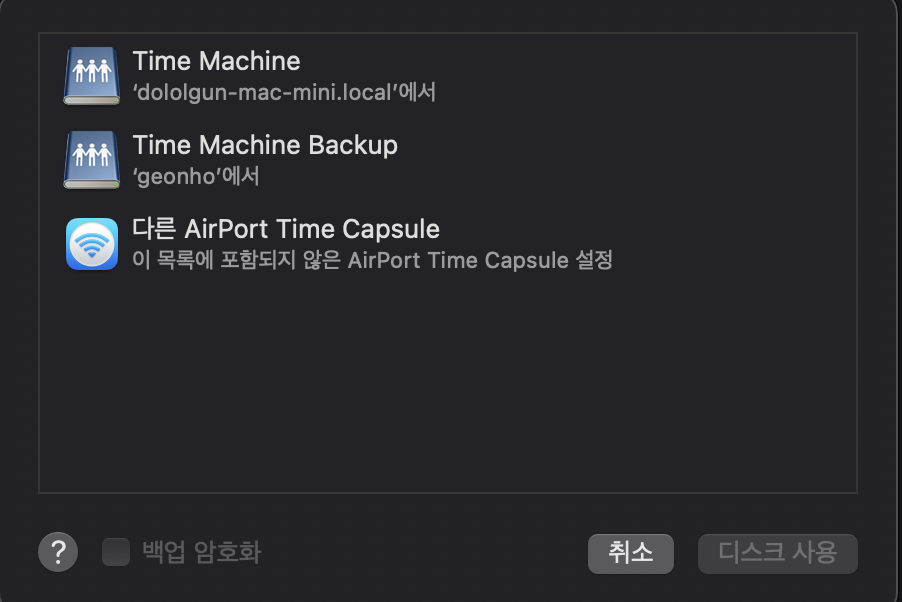
Time Machine 은 필자가 가지고 있는 맥미니 서버에서 항상 잘 나오는 것이고 Time Machine Backup은 이 포스티에서 다루는 리눅스에서 설정한 백업 폴더이다.
그런데, 처음엔 잘 나오다가 특정 시점이 지나면 리눅스에서 설정한 백업 폴더가 나타나지 않았다. 예를 들어, 클라이언트 맥을 재시작 하면 나오지 않았다.
그러다가, 리눅스 서버의 타임머신 공유 폴더를 smb로 직접 연결하면 다시 보였다.
주의
fruit:time machine max size를 설정하지말자 이것을 설정하면 디스크에 이미지를 할당할 수 없다는 오류가 뜬다.
타임머신을 위한 설정
[global]
workgroup = SAMBA
security = user
passdb backend = tdbsam
printing = cups
printcap name = cups
load printers = yes
cups options = raw
min protocol = SMB2
vfs objects = catia fruit streams_xattr
fruit:aapl = yes
fruit:model = MacSamba
[timemachine]
path = /mnt/LGH2/tmbackup/data
browseable = yes
read only = no
writable = yes
create mask = 0644
directory mask = 0755
# force create mode = 0660
# force directory mode = 2770
valid users = @samba @geonho
# following option for timemachine
fruit:time machine = yes
# fruit:time machine max size = 500G
# fruit:metadata = stream
# fruit:advertise_fullsync = true
# fruit:veto_appledouble = no
# fruit:posix_rename = yes
# fruit:zero_file_id = yes
# fruit:wipe_intentionally_left_blank_rfork = yes
# fruit:delete_empty_adfiles = yes
# inherit acls = Yes
durable handles = yes
kernel oplocks = no
kernel share modes = no
posix locking = no
참조
https://www.samba.org/samba/docs/current/man-html/vfs_fruit.8.html
https://wiki.samba.org/index.php/Configure_Samba_to_Work_Better_with_Mac_OS_X
댓글남기기
이메일은 공개되지 않습니다. 작성 필요 필드: *